Professors can use ID Scanners to monitor exam attendance. The student simply swipes their i-card through the scanner and their information is populated; ensuring the professor they're registered for the exam.
To enroll your course please contact the Economic Undergraduate Office by email at econug@illinois.edu.
- Please include the Course Term, Course Name, Exam Proctor/Administrator, Exam Date, Exam Location
- We will then title you as an Course Administrator (so you can add/edit to your course)
To Begin:
- Login in to the Exam Attendance website located here
- Navigate to the Course Term Administration tab & select Course Term List
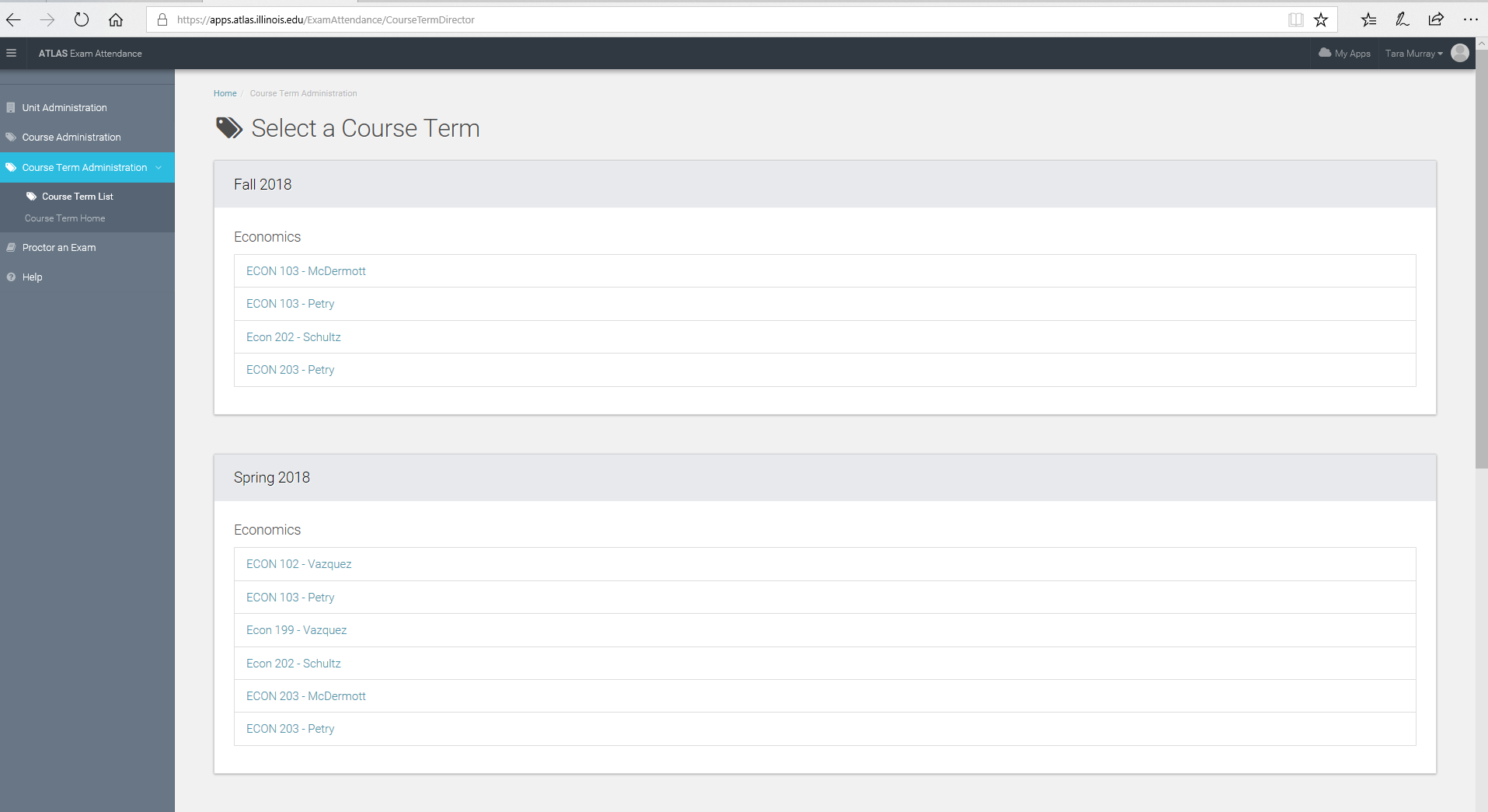
- Now you can select your class for the current term
- Select Exams & click "Manage Exam Sessions" for the correct Exam title
- Click Edit
- Under Student Selection: Select the Course Section
Make sure you hit save
Now your course section roster has been added. When students swipe their i-cards it will verify them with this list.
ID Scanners
Available for pick up at the Economic Undergraduate office located at 214 DKH.
Questions?
Please contact the Econ UG office by email or by calling 217.333.2682
or ATLAS by email
Helpful Links
Exam Attendance Homepage http://answers.uillinois.edu/illinois.las/page.php?id=69162
Exam Proctoring Training https://answers.uillinois.edu/illinois.las/page.php?id=70364
Proctoring an Exam Session https://answers.uillinois.edu/illinois.las/page.php?id=69414
Testing Your Card Scanner https://answers.uillinois.edu/illinois.las/page.php?id=69540